Here is our demo Cotrol Panel.
It consists of 5 sections:
1. Update your info;
2. Create your links;
3. In-depth commissions;
4. Top 100 referrers;
5. Overview for the year.
I think it is clear what 1 means, so we will start with the first one:
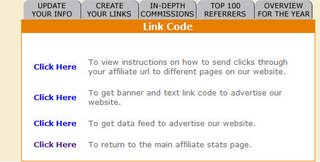
Here you can learn how to build your affiliate links, get banner and text link code and upload the datafeed.
These are all necessary tools enabling you easily to include our product to your site.
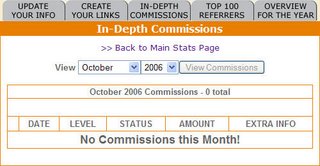
DATE shows when your commissions was earned.
LEVEL indicats the tire (we have 2-tier commissions)
STATUS: not paid (if we haven't yet paid you for the sale) and paid (if you already received money from us). You will receive emails from us each time your earn a commission.
AMOUNT shows how much money you earned on this sale
EXTRA INFO stands for the order number referred by you
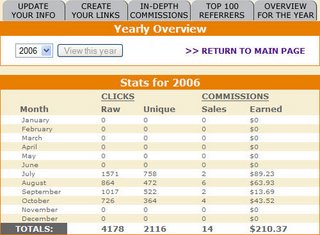
Here you can view the whole statistics of unique and raw clicks, sales and commissions earned each month.


No comments:
Post a Comment